This post contains affiliate links which means I may receive a small commission for any purchases made.
I heard about a study that said many people’s New Year’s resolutions include losing weight, and second to that, was saving money. I totally get that, because the first thought when I make any purchase is, “how could I save more money on this?” So when I was asked to share my favorite smartphone apps for saving money on WCCO, it was right in my wheelhouse! I sat down to compile a list of my favorite apps that I’ve used to help save our family money over the years and I thought I’d share that with you here as well!
If you missed the segment, you can check it out on WCCO’s website here!
Shopkick
I’m going to start with my favorite app because if you don’t read another word in this article, then hopefully at least you got to the most important one. I have been using Shopkick for years now, it’s the easiest and simplest way to save money. You simply open the app as you walk into a store, and as soon as you get in the doors, you’ll hear ‘ding!’ and you will have earned points.
It works with big stores like Target, Walmart, Walgreens, Aldi, Kohls, etc. (even outlet malls too!) While you’re in the store, you can scan items for ‘kicks’ and with enough kicks you can redeem them for gift cards. I’ll be honest, I only use it now when I walk into stores, I don’t scan for kicks but I still earn gift cards and it’s wonderful! You can sign up for Shopkick here.
ShopSavvy
This is another one of my all-time favorites. I use it whenever I’m making purchases at a store that will price match. You scan the barcode of the item you are buying, and ShopSavvy will scan the internet for better prices. When it comes up with the lower price, you click the link, and bring your phone and the item to customer service to have them price match. This has saved me loads over the years! Especially on major purchases. Check out the ShopSavvy app here.
Earny
This is a different kind of app, but it’s actually pretty simple to use. The concept is easy, you register the cards or accounts that you online shop with, and Earny does the dirty work of tracking the items you purchase to see if the price drops. If it does drop within a certain timeframe, Earny submits a claim on your behalf to get the difference back.
The refund then goes back onto your payment you chose, just like that. They do keep 25% of your refund, but you’re still walking away with money you wouldn’t have had otherwise! Right now I have mine set up to track my Amazon account and it has found some great refunds for me which then go right back into my Amazon account. You can download the Earny app here.
Achievement
This is a great app for this time of year, as you are setting some new fitness/health goals. Achievement is a nice motivation app that gives you points for steps taken, hours slept, water drank, and that type of thing. After a while, you can accumulate these points and exchange them for straight cash via PayPal.
I recently cashed out my points for $50 that went straight to my PayPal, just for logging my steps (which automatically logs through your Fitbit or similar app). Start your Achievement account here.
PocketFlip
Looking to make a little ‘coin’ from home? PocketFlip allows you to play games or take surveys to earn coins and then ultimately exchange them for gift cards. Easy peasy. Download PocketFlip here.
Gift Card Granny
I’m a big fan of Gift Card Granny because it’s just way too easy. Pick a store that you shop at regularly, purchase a gift card (for less than it’s worth) and you’re instantly saving money right from the start. I’ve done this a few times, mostly for Starbucks gift cards and Whole Foods as well. It’s like having a 10% off coupon for your whole order without actually needing any coupons. You follow me? Sign up for Gift Card Granny now and see what deals you can find.
iBotta and Checkout51
So these two apps work a little differently than the other apps. For these two apps, you’ll make the purchase first and then submit your receipt afterwards for ‘cash back’. Once you reach a certain amount, you’ll be able to get that money deposited out to you. The nice thing is, you can use both of these apps at the same time, there’s no exclusivity so it’s like double cash back sometimes! You can find iBotta here and Checkout51 here!

When people ask me for my favorite money-saving apps, these are definitely my go-tos! What apps are you using to save money? Leave a comment below, I’d love to hear!
Sarah
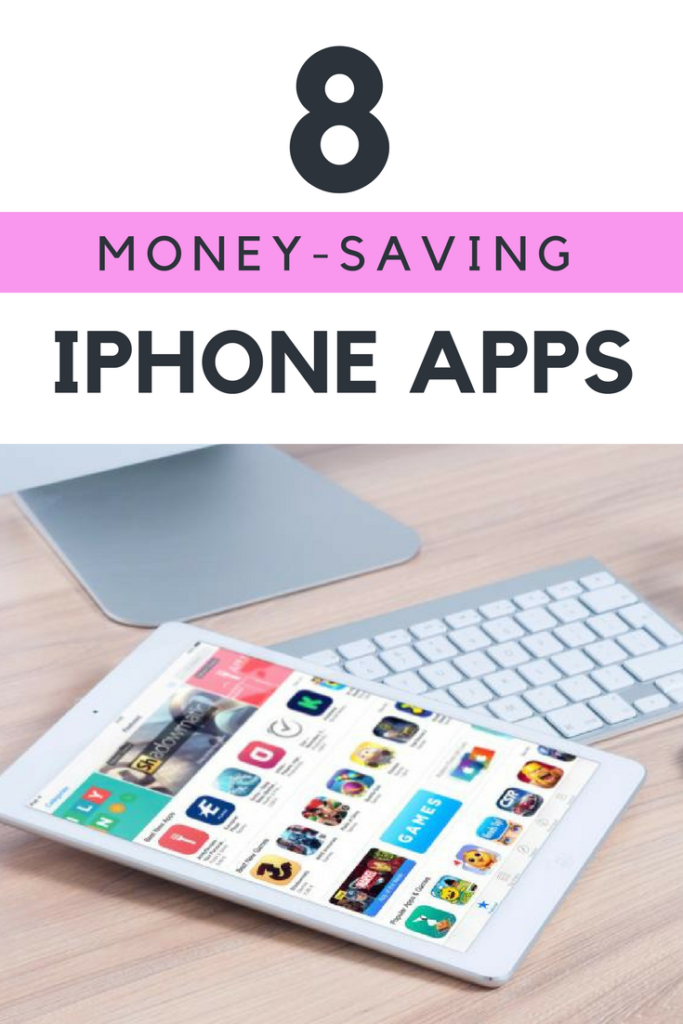
Pin me for later!



Kami @ Life with Kami
Great list of apps Sarah. I knew about Checkout51 but not the others.
Sarah
Thank you Kami! If you use Checkout51, definitely check out Ibotta – you’ll love it!
Amy Swanson
I saw your site on the news this morning! I run a Facebook group called Minnesota Families Helping Families and I share resources. Awesome website and money saving articles! Just shared to several thousand people 😁
Sarah
Wow, thank you so much Amy!! I really appreciate you sharing that, and I’m so glad you found this helpful 🙂
Carrie
Saw on ch 4 news today. I’m definitely going to try these. Thanks!
Sarah
Hi Carrie! That’s wonderful, I’m so glad you found them useful! Thank you for stopping by 🙂