Let’s just get it out in the open; I love music. LOVE it. And as you might know, I work from home so that’s about the only thing I hear – all day long. Everyday I listen to the Dave Ryan show until 10am, then I’m at a loss. I still have lots of time left that I need audio entertainment. My usual fit for the job was Pandora, but I was stumped at 40 hours a month and since I work that a week alone – that leaves me 3 weeks musicless. I’ve tried to fill the void with random radio, searching through youtube music videos (fail whale, btw) and then resorting to playing my ipod.
This all changed last week, when my new favorite music program was launched, Spotify.
I don’t recall how I ended up getting an invite, but I did, and I was intrigued so I checked it out and I’ve been super impressed! At first, I didn’t like it because I didn’t understand how to use it on my phone, thinking that it was an app I could just play on there – but it’s not. You have to download the software to have the player on your desktop. From there it’s smooth sailing!
It’s a lot like iTunes, where you search for songs and they’re all there – instantly. I actually was impressed with Spotify’s music search because they had TONS of songs when I searched for just one, and when I searched for songs that just came out, it didn’t even take a second before they popped up. Very nice.
It did take a little testing, but I finally figured out how to make a playlist and add songs to it. At first I starred them thinking that’s how you made the magic work, but I was wrong. You can make a playlist by simply right clicking a song and choosing ‘Add to’ and then ‘New Playlist’ – it will initially make the playlist whatever song you used, but you can rename it by right clicking the title of the playlist. From there, whenever you find a song you want to add, you just right-click the song and choose ‘Add to’ and your playlist will pop up. So smooth, so nice, and the music quality is awesome. Here’s a screenshot of what I’m talking about:
I think, my favorite feature by far is the fact that you can sync your playlist to your phone via wifi or by hooking up your ipod via USB. Whenever I add a song to my desktop software, it automatically shows up on my Android, which is awesome because I hate monkeying around trying to get it all transferred and stuff. So nice! The only thing is that to play the music when you have it on your phone (after you download the spotify app, that is) you have to sign up for Spotify premium, which starts at $4.99 a month. Which is not at all bad if you consider yourself to buy more than 4 songs a month on iTunes, you break even.
There’s no limit on how much music you can play on Spotify (like Pandora’s 40 hours maximum before you have to upgrade) and the service is completely free unless you want the upgrade for your phone or want no ads on your software. I don’t mind the ads, so mine is still the free version – and I’m content with that 🙂
What are your thoughts? Have you tried Spotify? I’d love to hear other users experiences!
Sarah

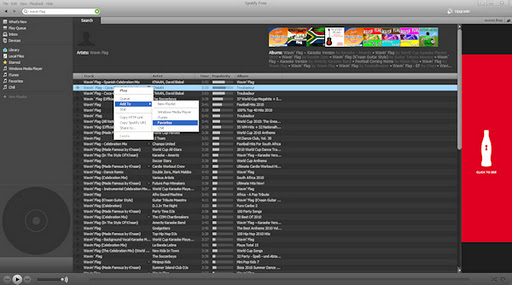
Leave a Reply